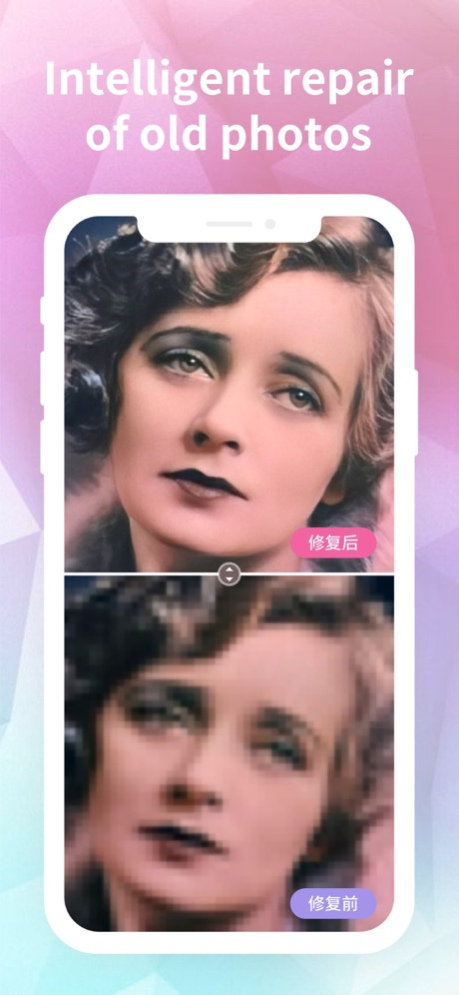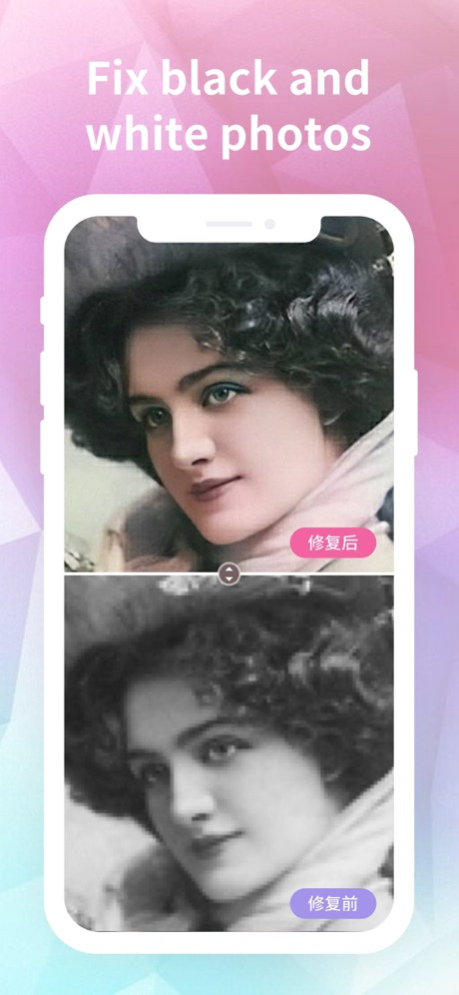Restore Old Photos & colorize 1.1.9
Free Version
Publisher Description
Every family probably has a box of old family pictures in an attic that may have some nostalgic value. Among them are photos of mothers and dads, grandparents, brothers and sisters, friends, and classmates, which have been visibly damaged over the time. We can help you to preserve your personal memories of the past by restoring photos!
All the photos may be damaged by stripes, blobs, folds, splashes, and faded due to sunlight over the time, therefore you must take care of their protection in advance. If you don’t want to lose for good your nostalgic pictures and most treasured memories,
Our photo restoration specialists will repair and restore your old photos, giving them a new lease of life so they will last forever in your family photo album. They will do the job in no time and make your old pictures will look as fine as when new. By the way, we can also colorize your black and white photos. Keep in mind you are welcome to write any of your suggestions, we will consider them!
Features
1. AI repairs damaged photos
2. Blurred photos become clear
3. Intelligently repair old photos with blurry and damaged folds
4. Intelligent coloring of black and white photos
5. Lossless enlargement of photo size
May 8, 2023
Version 1.1.9
- Case and home page details UI model match.
About Restore Old Photos & colorize
Restore Old Photos & colorize is a free app for iOS published in the System Maintenance list of apps, part of System Utilities.
The company that develops Restore Old Photos & colorize is 祥龙 王. The latest version released by its developer is 1.1.9.
To install Restore Old Photos & colorize on your iOS device, just click the green Continue To App button above to start the installation process. The app is listed on our website since 2023-05-08 and was downloaded 3 times. We have already checked if the download link is safe, however for your own protection we recommend that you scan the downloaded app with your antivirus. Your antivirus may detect the Restore Old Photos & colorize as malware if the download link is broken.
How to install Restore Old Photos & colorize on your iOS device:
- Click on the Continue To App button on our website. This will redirect you to the App Store.
- Once the Restore Old Photos & colorize is shown in the iTunes listing of your iOS device, you can start its download and installation. Tap on the GET button to the right of the app to start downloading it.
- If you are not logged-in the iOS appstore app, you'll be prompted for your your Apple ID and/or password.
- After Restore Old Photos & colorize is downloaded, you'll see an INSTALL button to the right. Tap on it to start the actual installation of the iOS app.
- Once installation is finished you can tap on the OPEN button to start it. Its icon will also be added to your device home screen.